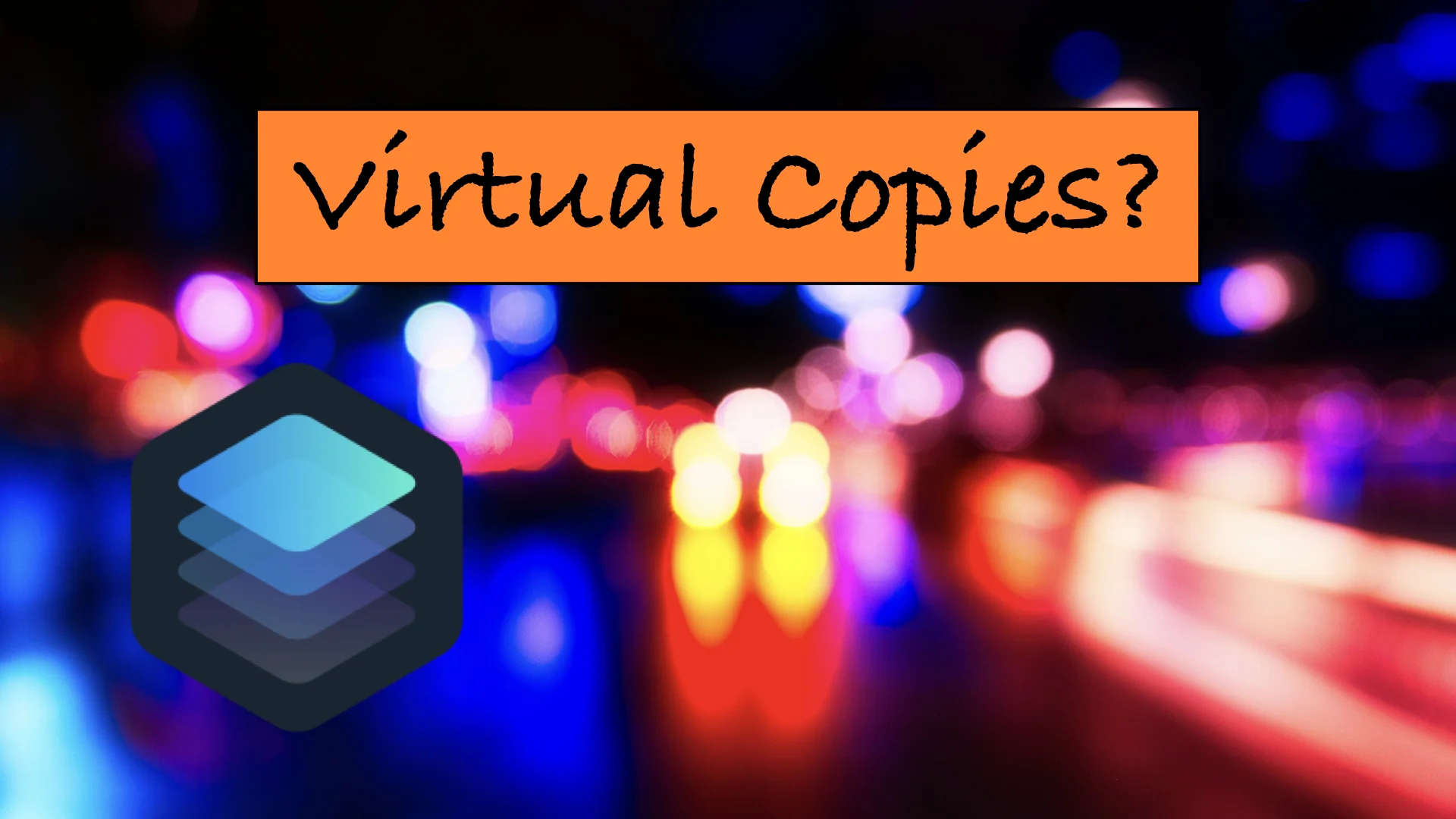Luminar Neo 1 Year Anniversary! (Plus my Favorite Updates)
Luminar Neo is celebrating its 1 year anniversary, and I am sharing my top 5 updates to the app that came in the last year. So many great things were added, but these 5 are tops for me.
Luminar Neo 1 Year Anniversary!
Hello friends! As you probably know, I use Luminar Neo all the time and absolutely love it. I can quickly and easily get a beautiful result with my edits, and have fun doing it. It’s an amazing product and that is why I make so many videos about it.
Skylum Software is celebrating the 1 year anniversary of Luminar Neo, and they have an amazing special offer which I will outline below. If you don’t yet have this app, now is a great time to pick it up! Plus, you can subscribe to my YouTube channel and get a TON of free training on Luminar Neo.
If you want to click through and check out the offer, click here: https://bit.ly/3K3RMEM or just see the details below.
Luminar Neo also picked up two major industry awards this past year:
TIPA Award: Best Imaging Software Enthusiast
Red Dot Award: Interface and User Experience Design
Luminar Neo has clearly had an amazing year since launch, and I truly believe the best is yet to come!
Luminar Neo Special Offer: check it out here https://bit.ly/3K3RMEM
Start: February 15, 2023
End: February 28, 2023
❯ Annual Explore subscription - $99 (119)/year + 1 year free + Creative Anniversary Collection
❯ Monthly Explore subscription - $9.95/month + 1 month free + Creative Anniversary Collection
❯ Annual Pro subscription - $119 (149)/year + 1 year free + Creative Anniversary Collection
❯ Monthly Pro subscription - $14.95/month + 1 month free + Creative Anniversary Collection
❯ Luminar Neo Lifetime purchase - $149 (199) + Magic Light extension for free + Creative Anniversary Collection
My Favorite 2022 Updates to Luminar Neo
I also wanted to share some thoughts on the evolution of this product. It has grown and matured considerably in the past year, adding new capabilities and features that continue to expand the power of this amazing platform. They delivered 29 updates and added 7 professional extensions. This alone is exceptional, but when you consider that they are based in Ukraine and having to deal with all of that, it is truly amazing. I have so much respect for their commitment to Luminar under these circumstances. And of course I am super happy that they all continue to remain safe.
For me, there were 5 updates/adds to the platform that really got me excited. It was hard to narrow the list down this much, but these really stick out to me as exceptional, useful, and very powerful. (Also note that throughout the year, there were many improvements to performance, new camera support added, updates to tools, etc.) While all updates are great to have and always welcome, I find that these 5 are the ones that have been most useful for me.
My Top 5 Updates:
Mask AI - this amazing masking tool uses AI to identify up to 9 different objects in a scene, and automatically create a mask for it. This gives you fantastic control over your edits so you can be targeted and specific in achieving your creative vision. Talk about a time saver! I love this feature and use it all the time.
Unlocked presets - when Neo first came out, the presets were a “black box”, meaning it would just apply all the edits in the preset to the photo without allowing us to see the filters/tools that were in the preset (or be able to adjust them). When they unlocked presets, this all changed in a hugely positive way. Now you can refine presets for better overall results, as well as customize and save your own. This was huge for me, and probably you as well. And as you may know, I do like presets quite a bit. Check out my Luminar Neo Preset MegaPack if you are interested!
HDR Merge - it’s no secret that I love HDR photography, and HDR Merge is my favorite extension. It’s one I use all the time and I absolutely love the results. I will be sharing a lot more about what I am doing with HDR Merge soon. Stay tuned for news coming to your mailbox soon! If you haven’t yet subscribed to my newsletter, you can do that here. You also get a free Luminar Neo preset pack for subscribing!
Sync adjustments - this allows you to edit one photo and then copy those adjustments to another photo. This is super handy when you come back from a shoot and want to ensure your edits stay aligned to your vision for the shoot. Makes it easy to keep things consistent!
Additional extensions: Focus Stacking, Noiseless AI, Supersharp AI - I have and use all the extensions, but these three are quite popular and useful and allow you to save money by doing all of this inside of Luminar Neo, instead of having to go to another tool. This also lets you focus your time and effort on going deep with Luminar so you can really master it and get fantastic results.
I have covered a LOT of things in my Luminar Neo videos, but if you have a specific request, please let me know. I can add it to the list of possibilities and perhaps it will get turned into a future training video!
It was an amazing 2022 for the Skylum team, and I look forward to more growth of the Luminar Neo platform in 2023. Thanks to the Skylum team for all their focus, determination, courage, resourcefulness, bravery and commitment to us. I know it has been a challenging year for them and I am quite inspired by them!
Incredible Iceland
My favorite images from Iceland 2022 - what a trip!
My favorite images from my Luminar Photo Camp trip to Iceland!
Back in November, my good friends over at Skylum included me as an instructor on their Luminar Photo Camp in Iceland. It was a week of fantastic photography and camaraderie with other photographers. We all walked away with great images and amazing memories - not to mention new friends!
Here’s a selection of my favorite images from the 2 weeks I spent over there. And while 2 weeks sounds like a lot of time - and in some ways it is - I feel like I have barely scratched the surface of taking photos of Iceland. It’s just an incredibly beautiful place and has a really strong pull for folks like me.
All of these images were captured with my Sony A7R3 and two of my favorite Sony lenses: the 16-35mm f/2.8 GM and the 14mm f/1.8 GM. These are fantastic landscape lenses and give me so much capability. And, I was using the Peak Design travel tripod too, in case you were curious. Small, light and compact - yet very sturdy. Works every time!
Skylum Announces Luminar Neo!
Skylum just announced Luminar Neo, a new app coming late this year. Check out all the details and my video in this exclusive preview!
My good friends over at Skylum Software have just announced that their newest product is coming later this year. It’s called Luminar Neo, and preorders start today!
Preorders start today - use this link to save some serious $: https://bit.ly/3tfOmnL
No, I do not yet have the product. This is what I describe as a pre-announcement. The product is coming, but an exact date is not yet available. It is expected later this year, so I would estimate that it will be a winter release. As soon as I have it, and can share some more details, you can rest assured that I will do so. The best way to stay up to date on this is via my Newsletter (sign up here), and on my YouTube channel.
I am busy trying to get all the details for you, and this blog post and my accompanying video contain just about everything I know so far.
Preorder Pricing: Starts: September 9 (8am New York Time) - Ends: September 19 (8am New York Time)
Preorder today and get the best deal: https://bit.ly/3tfOmnL
For old Skylum app users:
$34 for 1-seat license for Luminar Neo
$49 for 2-seats license for Luminar Neo
$63 for 1-seat license for Luminar AI+Neo
$88 for 2-seats license for Luminar AI+Neo
For new users:
$54 for 1-seat license for Luminar Neo
$59 for 2-seats license for Luminar Neo
$83 for 1-seat license for Luminar AI+Neo
$98 for 2-seats license for Luminar AI+Neo
Remember: you have a 30 day money back guarantee, from the date you receive it. So you can order now, get the very best price, and then decide later if you are going to keep it or not. It’s completely risk free!
Be sure and check out my preview analysis video about Luminar Neo. In the video I provide a bit more background and context for this release than I do here on the blog.
New Features
Now, let’s get into some of the amazing new features that are coming, along with some screenshots that Skylum was kind enough to provide for my readers. Here are the key new features that I am currently aware of:
Image layers!
Apply any tool, to any layer, in any order, even multiple times
Unique masking, per layer and per tool
Portrait background replacement
Remove distracting elements: dust spots, power lines
Advanced image relight, with a single slider
I will be back with more information, as soon as I have it. Sign up for my newsletter to make sure you are in the loop on everything that I share about this exciting new product!
Sunrise on Diamond Beach
Sunrise on Diamond Beach in Iceland, complete with flowing water and massive chunks of glacial ice. A dream come true for sure!
Diamond Beach is the famous beach in Iceland where all these chunks of ice lay about, and photographers like myself run around taking photos and screaming with excitement. Well, ok maybe I was the only one screaming, but still. It’s exciting.
We got up early one morning to make sure we were in place for sunrise, though thankfully sunrise was around 9:30am this time of year. Regardless, I was up around 6am to get dressed and fed, and we left by 7:30am or something like that. It was maybe a 30 minute drive, and when we arrived it was still relatively dark and of course we had the beach to ourselves. The exploring began.
I wandered around, taking stock of these ice chunks and trying to find a composition that I liked. While there were a lot of chunks of ice on the beach, based on the tide it was obvious that most of them would never get touched by a wave - and let’s face it, we were all going for those cool shots of water moving around these ice chunks.
So many of us ended up photographing this same huge chunk, albeit from slightly different angles. Regardless, I was very pleased to be standing there in the first place, capturing these two photos which I consider my best from that outing. Having seen so many shots from this place in the past, it was quite literally a dream come true to be standing there taking my own.
Simple Landscape Workflow in Luminar
A new tutorial video showcasing how I achieved exactly the look I wanted in this shot…
I love to photograph landscapes - who doesn’t? - but I rarely get the chance. So in Wales I made sure to consume as many as possible. In this video, I share some tips for getting exactly the look I want by making quite a few adjustments across several filters. Hope it helps and enjoy!
Deep Dive: Texture Overlay in Luminar
The Texture Overlay filter in Luminar is quite fun and gives you the flexibility to create stunning works of art from your photos. Follow along as I demonstrate how to use this powerful and creative filter.
In this video, I dive deep into the Texture Overlay filter in Luminar. It’s one I like to use when I feel like doing something more creative and unique, instead of just a regular edit. It allows me to really turn my photo into a work of art. Follow along as I demonstrate how this filter works and show some tips for getting the most out of it!
Exposure Blending in Luminar
You can easily blend exposures in Luminar - here’s how!
Did you know you can blend exposures in Luminar? You can! You can take advantage of the layers function to add a new image layer and then brush it in. It’s actually really simple and gives you create control over your photos. Follow along and hope it helps!
5 Best Color Filters in Luminar
In this video I share what I consider the 5 best color filters in Luminar…follow along!
In this video, I delve into my 5 favorite color filters in Luminar - and yes it was hard to pick! Follow along as I demo all 5 of them and share my insights as well. Hope it helps and enjoy!
Fine Art Monochromes in Luminar
How I craft a fine art monochrome landscape photo in Luminar…
Here’s a recent video where I show how I craft what I consider a fine art monochrome. I use a couple of photos I took in Canada, both of which are long exposures, and walk through my workflow for each while demonstrating the filters and techniques I use to get to my final look. Hope it helps!
The Power of Luminar
In this video I show just how powerful Luminar really is…
Luminar gives you so much power and flexibility - you can just do so much with it. In this video, I use multiple tools, layers, filters and some magic tricks to get exactly what I want out of this photo. Follow along and enjoy. Hope it helps! Thanks for watching!
Indecision :: A Luminar Workflow Video
I’m indecisive with my editing at times, and this video does a great job showing how I work through those challenges in post. Enjoy!
I am pretty indecisive at times, and I reflect that in my editing. I bounce back and forth between different ideas, all in the name of trying to get it right. This video shows my going back and forth a bit with a photo, and how I landed on my final result. hope it helps and thanks for watching!
Saving a throwaway shot
In this video I take a shot that I would otherwise throw away, and instead craft it into something beautiful. Follow along!
Follow along this fun video as I show how I take an image destined for the trash bin and craft it into something interesting, dramatic, and dare I saw beautiful. Glad I kept this one!
Valentine's Day Deal on Luminar 3!
Check out this great Valentine’s Day Deal on Luminar 3!
Valentine’s Day Deal on Luminar 3!
Hi everyone! Hope your day is going great! Just wanted to make you aware of this Valentine’s Special deal on Luminar and Aurora HDR from my friends at Skylum. I love these two apps and use them all the time. They give me amazing control over my photos and allow me to quickly and easily craft beautiful photos that I am really proud of. If you are interested in this deal, just click the link below to get your copy right now!
Click here for this deal!
Also, don’t forget you can follow me on YouTube where I have hundreds of videos on these products, showing you all the ins and outs of each and how to get the absolute best results from them. Subscribe to my channel and learn for free!
Here’s the Valentine’s Day Deal:
Description: Love is in the air at the Skylum Store, where people can pick up Luminar and the Luminar + Aurora HDR Bundle at a discount.
Valentine’s Day Deal availability: February 13 – February 18
Deal Pricing: customers can get Luminar 3 for US$49 instead of US$69, and Luminar 3 + Aurora HDR Bundle for US$119 instead of US$168
Note that my coupon code won’t give any additional savings on this deal. Let me know if you have any questions and thanks for stopping by today!
1 Photo - 3 Edits - 5 Minutes
Follow along as I quickly make 3 different edits to a single image in Luminar. It’s fun!
In this video I delve into Luminar 3 and from a single photo I create 3 different looks for it, all in under 5 minutes. It’s quick but effective, and of course it’s a lot of fun. Follow along!
Virtual Copies in Luminar 3
Here’s how you can create copies of your photos in Luminar 3 in case you want to create several different edits…
While Luminar does not currently support creating virtual copies, there is a little trick to get around this limitation. It’s simple and quick, so check it out in this video!